AnyMP4 Blu ray Ripper for Mac
rip Blu-ray to video like MP4/AVI/WMV/MOV without quality loss
适用于 Mac 的 AnyMP4 Blu-ray Ripper 可以轻松地将自制的蓝光光盘、蓝光文件夹和蓝光 ISO 映像文件翻录成视频文件,并在 iPhone、三星、LG、索尼、HTC、华为等多种数字设备上播放。和别的。该软件还允许您将自制蓝光翻录到其他设备,如 Apple TV、三星电视、LG TV、Xbox 360、PS4、Final Cut Pro、iMovie 等,以便轻松播放或编辑。 主要特征: 1. 编辑蓝光和调整视频效果。 适用于 Mac 的专业蓝光开膛手配备了许多有用的编辑功能,可帮助您在翻录蓝光之前自定义视频效果。例如,您可以旋转视频位置,剪切视频长度以仅保留必要的部分,裁剪视频以去除黑边,添加个人文本和图像水印,调整亮度、对比度、饱和度和色调等输出视频效果。 2.蓝光翻录速度快,质量高。 得益于最新的硬件加速技术,AnyMP4 Blu-ray Ripper for Mac 可以以超快的速度翻录自制的蓝光光盘、蓝光文件夹和蓝光 ISO 映像文件。此外,它可以将蓝光翻录成高清视频格式,如 MP4、MOV、MKV、AVI、WebM、TS 等。现在,它支持将蓝光转换为 4K 和 1080p 高清视频。翻录后,您可以享受美妙的图像和音质。在配置文件设置中,您可以设置参数,例如视频编解码器、分辨率、比特率、帧速率、音频编解码器、音频通道等。 3.在翻录前选择所需的音轨/字幕。 如果原始蓝光包含多个音轨和字幕,则此蓝光开膛手将向您显示所有音轨和字幕。然后,您可以为输出视频选择您喜欢的音轨和字幕。内置播放器可帮助您预览蓝光,您可以快速查看所需的蓝光标题。
Changes: Optimize the product and fix some bugs.
Minimum requirements: 2 GHz or more; 2 GB RAM or more recommended
Operating system: Mac OS X
Program URL: https://www.anymp4.com/blu-ray-ripper-for-mac/
Twitter FacebookAnyMP4 Blu ray Ripper for Mac screenshot
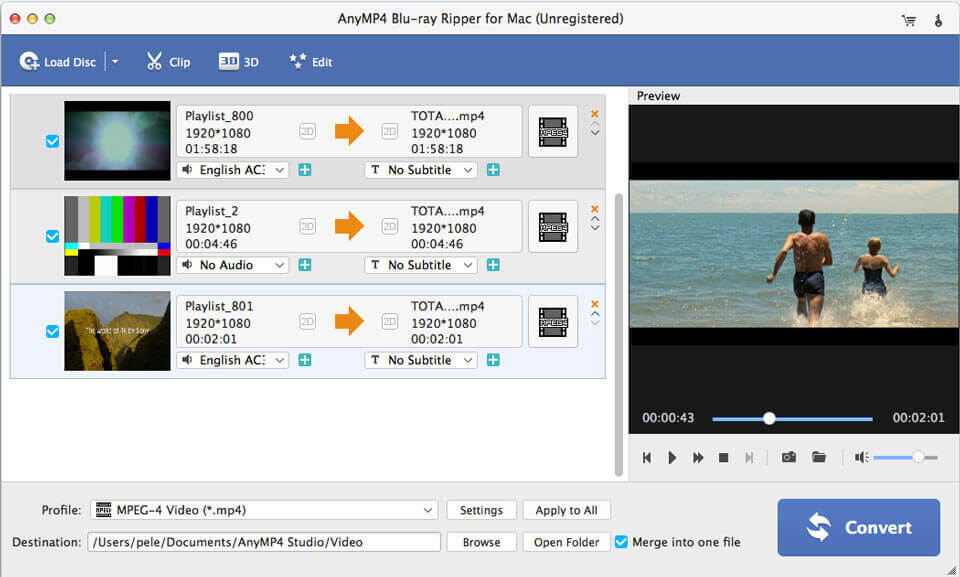
Special permissions
The trial version of MySoftware can be freely distributed over the internet in an unchanged form
EULA
End-User License Agreement (EULA) LICENSES: Shareware IMPORTANT--READ CAREFULLY This is a legal agreement between you, the end user, and AnyMP4 Studio, the developer of the program ('AnyMP4'), regarding your use of AnyMP4 products ('Software'). By installing the Software, you agree to be bound by the terms of this agreement.