AnyMP4 Mac Video Converter Ultimate
convert video to all popular video formats.
AnyMP4 Mac Video Converter Ultimate helps convert any video to other formats like MP4, MOV, AVI and more so that you can enjoy your videos on more devices. Before converting, you could edit video effects. And the enhancement function enables you to enhance video by optimizing brightness and contrast, upscaling video resolution, removing video noise etc. Key features: 1. An excellent DVD disc converter. AnyMP4 Mac Video Converter Ultimate enables you to open DVD videos or folders, and lets you edit and convert homemade DVD videos with ease. You can convert homemade DVD to video in MP4, AVI, WMV, 3GP, FLV and other formats and 3D video files with simple clicks. 2. Edit, enhance and rotate the video to meet your requirement. You can rotate the video to the correct angle and enhance the video by upscaling resolution, optimizing brightness and contrast, removing video noise and reducing video shaking. You can choose any subtitles or audio track to enjoy it as well. Before converting your video to other video format, you are also able to edit your video as you like: crop the video area size, convert 2D to 3D, add watermark and adjust the video effect. 3. Support various formats. With AnyMP4 Mac Video Converter Ultimate, you can convert video or audio files to various formats, like 5K H.265/HEVC MP4, 4K H.264 MP4, MOV, MTS, AVI, WMV, MP3, FLAC, WAV, WMA, MP3, MP2, AAC, AC3 and more. Video or audio files will be intelligently converted to compatible ones during the conversion. 4. Powerful functions for Mac version. In the latest Mac version, you can enhance video quality easily. Whats more, you can compress a large HD/SD video in MTS, TS, MP4, MOV, etc. into a smaller size file according to you need. And you can make GIF image and edit ID3 tag for music with it conveniently. At the same time, you can create your own MV with various themes. With it, you can collage videos with template in one click.
Changes: 1. Add “audio compression, edit file date, drag and drop” functions. 2. Add Neat MV theme. 3. Fix some bugs and optimize the program.
Minimum requirements: 2 GHz or faster; 2GB RAM or more
Operating system: Mac OS X
Program URL: https://www.anymp4.com/mac-video-converter-ultimate/
Twitter FacebookAnyMP4 Mac Video Converter Ultimate screenshot
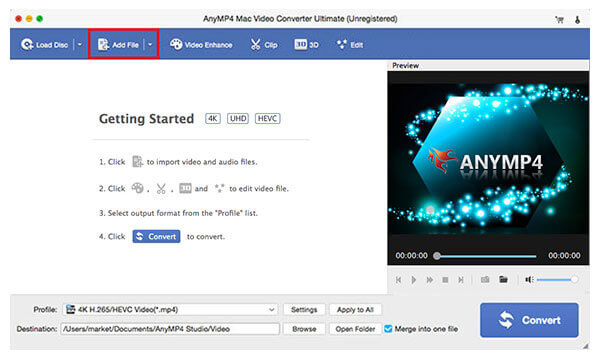
Special permissions
The trial version of MySoftware can be freely distributed over the internet in an unchanged form
EULA
End-User License Agreement (EULA) LICENSES: Shareware IMPORTANT--READ CAREFULLY This is a legal agreement between you, the end user, and AnyMP4 Studio, the developer of the program ('AnyMP4'), regarding your use of AnyMP4 products ('Software'). By installing the Software, you agree to be bound by the terms of this agreement.