AnyMP4 PDF Converter for Mac
Convert PDF to Word, Excel, Text, PPTX, RTF, JPG, GIF, PNG and more for Mac.
AnyMP4 PDF Converter for Mac can help you convert any PDF file to document format including Text, Microsoft Word 97-2003 (*.doc), Microsoft Word 2007 (*.docx), Rich Text Format (*.rtf), Microsoft Excel 97-2003 (*.xls) and more, as well as image formats like JPEG, PNG, GIF, BMP, TIFF and more. Besides, this software enables you to convert PDF files in any page range and preview the PDF file according to your needs. And you can save the target file(s) in source folder or customize output folder. In addition, it supports OCR technology to improve the effect of the output files. Key Functions: 1. Convert PDF to any document format on Mac The Mac PDF Converter enables you to convert any PDF file to many different kinds of document formats like Microsoft Word 97-2003, Microsoft Excel 97-2003, Rich Text Format, EPUB, HTML and more on Mac. So you can read your PDF file without the help of PDF reader. 2. Convert PDF to any image format for Mac With this PDF Converter Mac, you can convert your PDF file into JPEG, PNG, GIF, BMP, TIFF and other image formats for Mac. Besides, you can set the size and the color of the output images. 3. Adopt OCR technology This PDF conversion software adopts OCR technology to improve the output file effect such as the accuracy, balance and speed. With the various language options, you can choose more language types by your own needs. 4. Rename your PDF AnyMP4 PDF Converter for Mac can allows you rename your PDF with a unique name. So after converting your PDF, you can find it easily. 5. Choose your needed page in your PDF file The PDF Converter for Mac software can allow you to choose the page range according to your need. You can convert the pages selectively. The unnecessary parts will not appear in your converted documents or images. For example, you want to convert page one to page nine, you can click 'Range', and then fill the blank with 1-9.
Changes: Optimize the program and fix some bug
Minimum requirements: 1.2GHz Intel or AMD CPU, or above; 1G RAM or more
Operating system: Mac OS X
Program URL: https://www.anymp4.com/pdf-converter-for-mac/
Twitter FacebookAnyMP4 PDF Converter for Mac screenshot
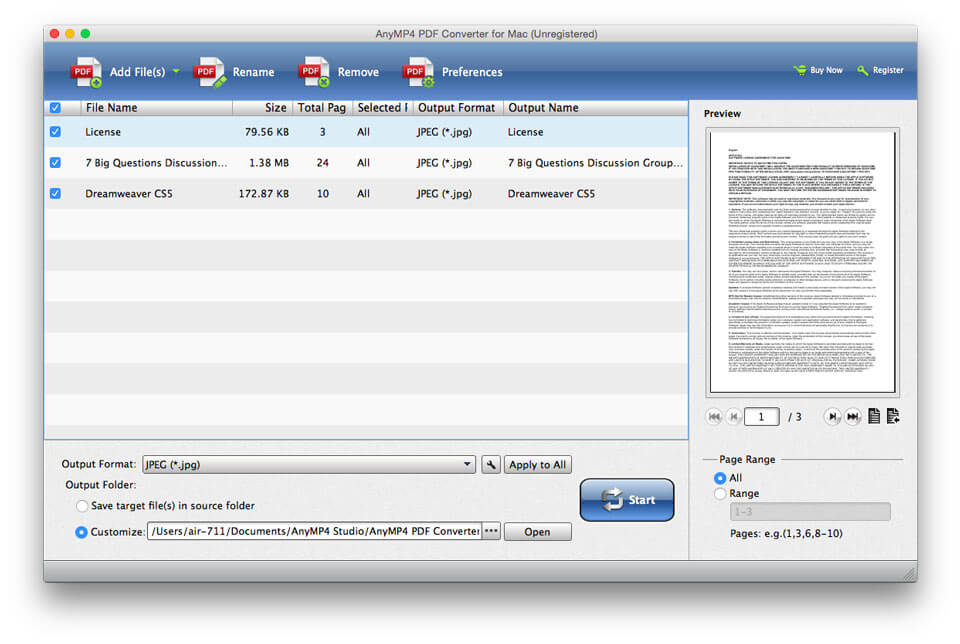
Special permissions
The trial version of MySoftware can be freely distributed over the internet in an unchanged form
EULA
End-User License Agreement (EULA) LICENSES: Shareware IMPORTANT--READ CAREFULLY This is a legal agreement between you, the end user, and AnyMP4 Studio, the developer of the program ('AnyMP4'), regarding your use of AnyMP4 products ('Software'). By installing the Software, you agree to be bound by the terms of this agreement.