AnyMP4 iPhone Data Recovery for Mac
Recover data from iPhone, iPad, iPod and iTunes
AnyMP4 iPhone Data Recovery for Mac is the best and easy-to-use software, which can help users recover and back up various data on Mac for almost all portable iOS devices (iOS 15 supported), including iPhone/iPad/iPod and so on. It can also help users recover data from iTunes/iCloud backup files. Besides, it supports various data such as Contacts, Messages, Call history, Calendar, Notes, Camera Roll, and Photo Stream, etc. Now, it newly adds the function to back up WhatsApp data to computer and restore the backup files to device. Key Functions: 1. Recover lost or deleted data. AnyMP4 iPhone Data Recovery for Mac can recover lost/deleted Messages, Contacts, Call History, Calendar, Notes, WhatsApp data, Kik Attachment, Line, Line Attachment, Viber, Viber Attachments, Viber Call History, Messenger, Messenger Attachments, WeChat, WeChat, Attachments, QQ, QQ Attachments notes from iPhone/iPad/iPod and from iTunes/iCloud backup files. You can preview the detailed deleted/lost files. 2. Regain data from iTunes/iCloud backup files. AnyMP4 iPhone Data Recovery for Mac enables you to extract data from iTunes/iCloud Backup for all Apple devices, including iPhone 13/13 Pro/12/12 Pro/11/11 Pro/11 Pro Max/XS/XS Max/XR/X/8, iPad mini 4/5, iPad Air, etc. 3. iOS System Recovery. With this software, you can fix your abnormal phones from such as DFU/recovery/Apple logo/headphone mode to normal state and recover iOS system from blue/black/white screen problem easily. Whats more, it supports flashing iPhone 13. 4. iOS Data Backup & Restore. You just need one click to back up almost all types of data on iPhone/iPad/iPod devices with no limitation and then restore the data without data loss. At the same time, it supports exporting WeChat voice. 5. Transfer WhatsApp data easily. With iOS WhatsApp Transfer, you could transfer WhatsApp data between your iOS devices. Whats more, you can back up WhatsApp data to your Mac and then restore the data to iOS device.
Changes: Fix problems with connecting iOS devices.
Minimum requirements: 2 GHz or faster; 1 GB RAM or more
Operating system: Mac OS X 10.9 or above (including macOS Ventura)
Program URL: https://www.anymp4.com/iphone-data-recovery-for-mac/
Twitter FacebookAnyMP4 iPhone Data Recovery for Mac screenshot
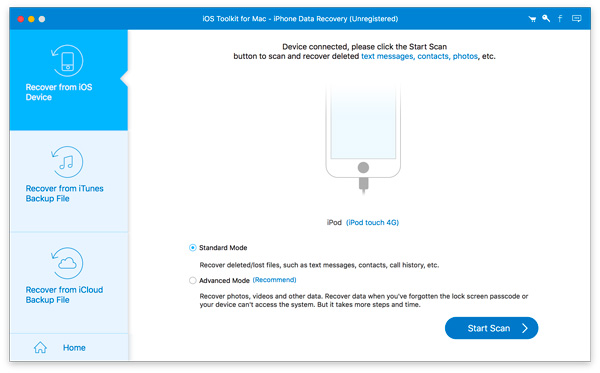
Special permissions
The trial version of MySoftware can be freely distributed over the internet in an unchanged form
EULA
End-User License Agreement (EULA) LICENSES: Shareware IMPORTANT--READ CAREFULLY This is a legal agreement between you, the end user, and AnyMP4 Studio, the developer of the program ('AnyMP4'), regarding your use of AnyMP4 products ('Software'). By installing the Software, you agree to be bound by the terms of this agreement.