AnyRec DVD Creator for Mac
Ensure burning DVD in high quality while being burned quickly.
AnyRec DVD Creator is not just a simple burner. It provides multiple video editing tools for personalizing DVD videos. You can easily customize your DVD with features like trimming, cropping, rotating, adding watermarks, and more. Key Features: 1. AnyRec DVD Creator has the ability to burn homemade DVDs from any video format, including MP4, MTS, MKV, WMV, MOV, and more. The tool supports videos from any device, including cameras, camcorders, smartphones, and more. 2. Personalize your DVD further using AnyRec's video editing tools, including trimming, cropping, rotating, adding watermarks, applying video effects, and more. You can also apply filters, merge chapters, edit subtitles, or adjust audio tracks. 3. Choose from AnyRec's free menu templates for popular themes like holidays, family, weddings, and travel. Edit the DVD menu by changing its buttons, frames, text, thumbnails, and more. Add subtitles and audio tracks as needed. 4. AnyRec's advanced technologies, like Intel, CUDA, GPU, and AMD acceleration, guarantee rapid burning with the original video quality. It enables you to create a DVD data disc with 1:1 input to output from video, music, or image files.
Changes: new product released
Minimum requirements: Mac OS X 10.12 or higher
Operating system: Mac OS X 10.12 or higher
Program URL: https://www.anyrec.io/dvd-creator/
AnyRec DVD Creator for Mac screenshot
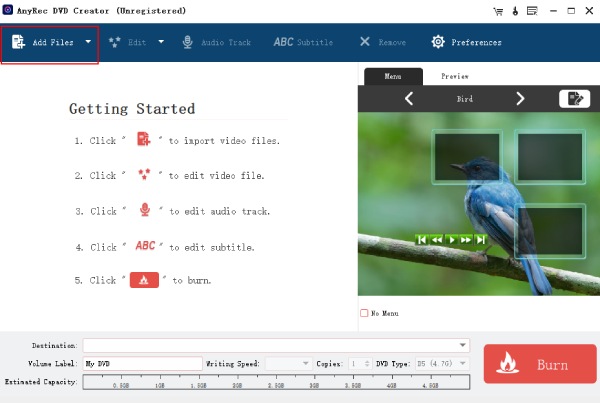
Special permissions
The trial version of MySoftware can be freely distributed over the internet in an unchanged form
EULA
End-User License Agreement (EULA) LICENSES: Shareware IMPORTANT--READ CAREFULLY This is a legal agreement between you, the end user, and AnyRec Studio, the developer of the program ("AnyRec"), regarding your use of AnyRec products ("Software"). By installing the Software, you agree to be bound by the terms of this agreement.