Apple Standard Barcode Creator App
Program prints the multiple barcode labels on a single page using print setting.
How to design the barcode label using Mac OS-: * Firstly, install and download the Mac edition barcode maker software. That application also supports the MAC operating system. User can select the type of barcode as per requirement. Different types of standard fonts are available in this software. User can change the font, color, and general settings of the barcode. Software has a batch-processing feature so the user can import data from excel sheets and text data. With the help of the cropping tool, users can crop single or multiple images for the making barcode. Apple barcode creator tool has an advanced print option so users can print the designed barcode. Using the text editing option, a user can edit the source, color, size, and position of the text. Software contains many saving formats such as PNG, bitmap, JPEG, jpg, PDF, and formats for saving designed barcodes. Email option is available in the application so that user can share the created barcode. Multiple barcodes are also generated by software using the random sequential and constant value series. Software is also compatible with all Mac supported systems. Through the advance print setting user prints multiple different types of barcodes on a same page. Why we select the Mac barcode printable tool-: Application contains many important and special features, which makes a different to software. * Advance Email setting feature-: Application provides an email option to send or share the generated barcode on particular email address.*Cropping tools-: Programs gives cropping tool, which helps user, can crop multiple or single image.*Text properties option-: Text properties option is helpful to change the color, value, font, and size of a barcodes.*Exporting feature-: Apple barcode maker application gives permission to export files into some applications such as ms-paint, ms-excel, and ms-word.
Minimum requirements: All Apple Mac Operating Systems
Operating system: Mac OS 12,MacOS 11,MacOS 10.12,MacOS 10.13,Mac OS 10.14,MacOS 10.15,Mac OS X,other Apple Mac OS
Program URL: https://www.custombarcodelabels.org/custom-barcode-labels/barcode-mac-screenshots.html
Apple Standard Barcode Creator App screenshot
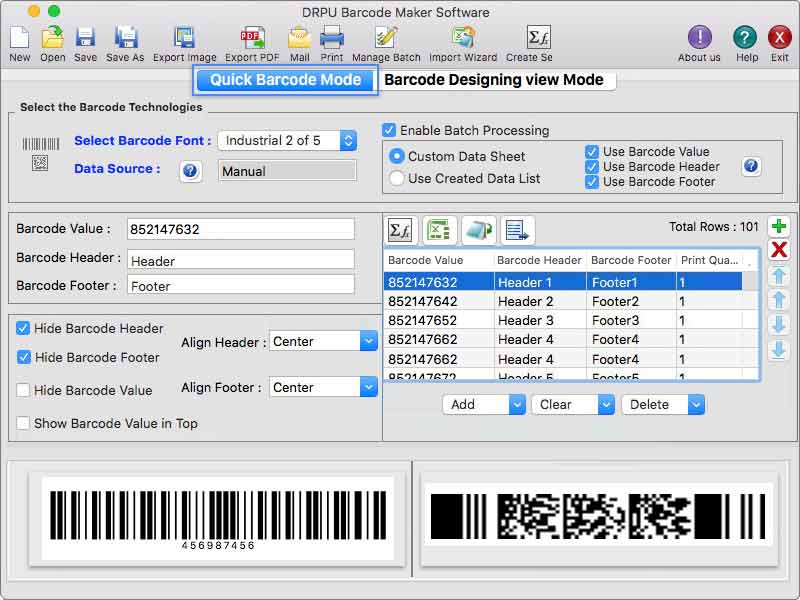
Special permissions
All Rights Reserved.
EULA
All Rights Reserved.