DVDFab_blu_ray_cinavia_removal_for_mac
It can help the Mac Blu-ray lovers remove the hard-to-conquer Cinavia watermark.
Produce High Quality and even Lossless DTS-HD Audio Track In Blu-ray Copy option, with the work in conjunction with DVDFab Blu-ray Cinavia Removal for Mac, the audio tracks affected by the Cinavia watermark, including DTS HD Master Audio, will be copied as the lossless DTS-HD (Pulse-code modulation) audio and 100% restored to the original audio track in terms of sound quality. While in Blu-ray Ripper and Blu-ray to DVD Converter options, the selected audio track with Cinavia watermark, also including DTS HD Master Audio, will be converted to various audio formats with high quality output. Complete and Permanent Cinavia Removal DVDFab's Cinavia removal solution on Mac is able to remove the embedded watermark completely and permanently. This is to say, on the affected playback device, even a firmware update with a new and better detector will not be able to find the watermark in the backup disc or converted video files, simply because there's nothing left to be found. The watermark is completely gone once and for all. Seamless and Automatic Operation To remove the Cinavia watermark completely and permanently, what users are asked to do is choose the backup solution, either the Copy or the Ripper modules, select the Cinavia infected audio track, and get the task started, DVDFab will then do the rest of the entire process, seamlessly and automatically. Compatible with All the Cinavia Affected Devices According to Blu-ray protection specifications, Cinavia technology became mandatory for all Blu-ray disc players as of February 1, 2012, which probably means that any home Blu-ray playback device shipped since then comes with a Cinavia detector. However, don't worry. DVDFab Blu-ray Cinavia Removal for Mac produces a completely Cinavia-free backup that works on all the affected playback devices.
Changes: 1.All-new modern and elegant UI and color schemes: blue, light, dark, and 365 2. Pre-loaded with frequently used profiles for both mobile and home theaters 3. Introduced the Launchpad to access the modules and modes quickly and accurately 4. Introduced the Blu-ray to UHD Converter to upconvert regul
Minimum requirements: 1. macOS 10.10 - 10.15 2. Core 2 Quad and above
Operating system: Mac OS X,Mac Other,MS-DOS,Other
Program URL: http://www.dvdfab.cn/blu-ray-cinavia-removal-for-mac.htm
DVDFab_blu_ray_cinavia_removal_for_mac screenshot
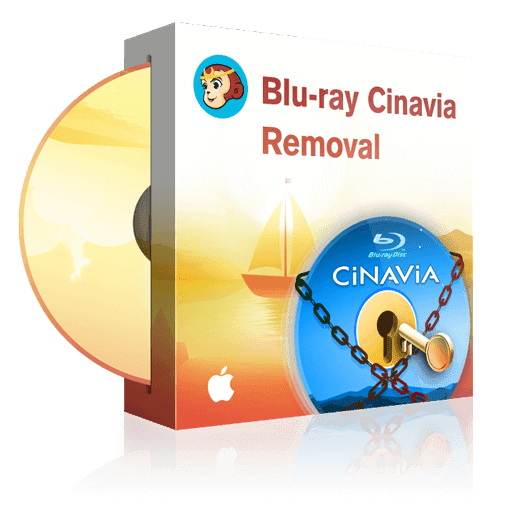
EULA
DVDFab - PRODUCT LICENSE INFORMATION NOTICE TO USERS: CAREFULLY READ THE FOLLOWING LEGAL AGREEMENT. USE OF THE SOFTWARE PROVIDED WITH THIS AGREEMENT (THE "SOFTWARE") CONSTITUTES YOUR ACCEPTANCE OF THESE TERMS. IF YOU DO NOT AGREE TO THE TERMS OF THIS AGREEMENT, DO NOT INSTALL AND/OR USE THIS SOFTWARE.