DVDFab_uhd_cinavia_removal_for_mac
It is the world's first complete and permanent 4K UHD Cinavia removal solution.
Compatible with Cinavia-Enable 4K UHD Players Given the fact that Cinavia technology has become mandatory for all Blu-ray disc players, it is very likely for the 4K UHD players to follow the step. With this Mac 4K UHD Cinavia removal tool, there is nothing to be worried about. Because it creates Cinavia-free backups that work on all the Cinavia-enabled 4K UHD players. Output Lossless Cinavia-Free PCM Audios On a 4K Blu-ray disc, the lossless audio tracks, such as DTS:X, Dolby TrueHD and others, will very likely become the target of Cinavia. After the Cinavia watermark being peeled off in the Copy module, the selected audio shall be converted to lossless PCM audio that rivals the original in terms of sound quality. However, if the infected audio track is AC3 audio, then the output Cinavia-free audio should remain as AC3 track. Complete and Permanent Cinavia Removal To remove the Cinavia watermark completely and permanently, it means that even a future firmware update of the Cinavia-enabled 4K UHD player can play back the backup disc trouble-free, because there is absolutely no Cinavia watermark left, even not a slight trace of it. It is gone, forever. Seamless and Automatic Removal Procedure To remove the Cinavia watermark, the user-friendly DVDFab UHD Cinavia Removal for Mac does not ask too much of your intervention. Simply choose the Copy module, select the Cinavia affected audio track, and then trigger the start button. The program will take care of the rest, seamlessly and automatically. Enhance the Power of the UHD Copy Module With the help of the UHD Cinavia Removal for Mac, your UHD Copy for Mac module will be armed with the extra capacity to remove the Cinavia watermarks from 4K UHD Blu-rays under the Main Movie and Full Disc modes.
Changes: 1.All-new modern and elegant UI and color schemes: blue, light, dark, and 365 2. Pre-loaded with frequently used profiles for both mobile and home theaters 3. Introduced the Launchpad to access the modules and modes quickly and accurately 4. Introduced the Blu-ray to UHD Converter to upconvert regul
Minimum requirements: 1. macOS 10.10 - 10.15 2. Core 2 Quad and above
Operating system: Mac OS X,Mac Other,MS-DOS,Other
Program URL: http://www.dvdfab.cn/uhd-cinavia-removal-for-mac.htm
DVDFab_uhd_cinavia_removal_for_mac screenshot
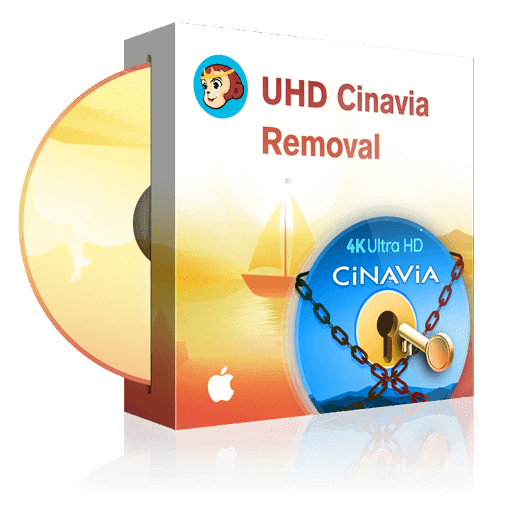
EULA
DVDFab - PRODUCT LICENSE INFORMATION NOTICE TO USERS: CAREFULLY READ THE FOLLOWING LEGAL AGREEMENT. USE OF THE SOFTWARE PROVIDED WITH THIS AGREEMENT (THE "SOFTWARE") CONSTITUTES YOUR ACCEPTANCE OF THESE TERMS. IF YOU DO NOT AGREE TO THE TERMS OF THIS AGREEMENT, DO NOT INSTALL AND/OR USE THIS SOFTWARE.