Leawo Prof Media for Mac
Mac media converter combo to convert between DVD, Blu-ray, video and audio
As an all-inclusive Mac based media converter combo, Leawo Prof. Media for Mac provides effective and easy to use solutions for Mac movie fans to solve format conversions between video, audio, DVD and Blu-ray on Mac 10.6 and later. Key features of Leawo Prof. Media for Mac: 1. Convert Blu-ray, DVD, up to 1080P video and audio files to 180+ HD/Standard video or audio formats; 2. Convert Blu-ray, DVD, up to 1080P video and audio files for iPhone, iPad, iPod, Apple TV, Galaxy S phones, Android devices, Windows Phones, etc. 3. Decrypt and rip Blu-ray discs with BD+ and the latest MKB protections, and CSS-DVD discs easily; 4. Convert and burn videos of 180+ formats to Blu-ray/DVD disc, folder or ISO files; 5. Burn ISO file to Blu-ray/DVD disc directly; 6. Download online videos from 100+ video sharing sites like YouTube, dailymotion.com, metacafe.com, blip.tv, veoh.com, liveleak.com, videobash.com, funnyordie.com, aol.com, break.com, etc. 7. Convert online videos to 180+ formats for all media players and portable devices; 8. Select desired subtitles and audio tracks for converting, even adding external subtitles for source video conversions; 9. Edit media files via internal media editor: trim video length, add image or text watermark, crop video size, rotate video, adjust video effect, etc. 10. Create 3D movies out of 2D media files with 6 different 3D movie effects: Red/Cyan, Red/Green, Red/Blue, Blue/Yellow, Interleaved, and Side by Side. 3D Depth is adjustable. 11. Change video and audio parameters of output profile, including: video codec, resolution, bit rate, quality, aspect ratio, frame rate, audio codec, channel, etc. 12. Design disc menu for burning videos to Blu-ray/DVD for personal preference; 13. Create photo slideshows and burn photo slideshow to Blu-ray/DVD. 14. Play back Blu-ray/DVD/video/audio and take screenshots. For details, please visit: http://www.leawo.org/total-media-converter-ultimate-mac/
Changes: 1. Added a new Cinavia module. 2. Added an icon to the main title. 3. Solved the problem that some BDAV discs could not be loaded normally. 4. Optimized to take sub-display with highlighted Menu bar as startup display. 5. Fixed some bugs.
Minimum requirements: Mac (32-bit or 64-bit) 10.13 and later, 1 GHz Intel Processor, 256MB Memory, 512MB hard disk space
Operating system: Mac OS X,Mac OS X 10.1,Mac OS X 10.2,Mac OS X 10.3,Mac OS X 10.4,Mac OS X 10.5,Mac OS X 10.6,Mac OS X 10.7,Mac OS X 10.8,Mac OS X 10.9
Program URL: https://www.leawo.org/total-media-converter-ultimate-mac/
G+ Twitter FacebookLeawo Prof Media for Mac screenshot
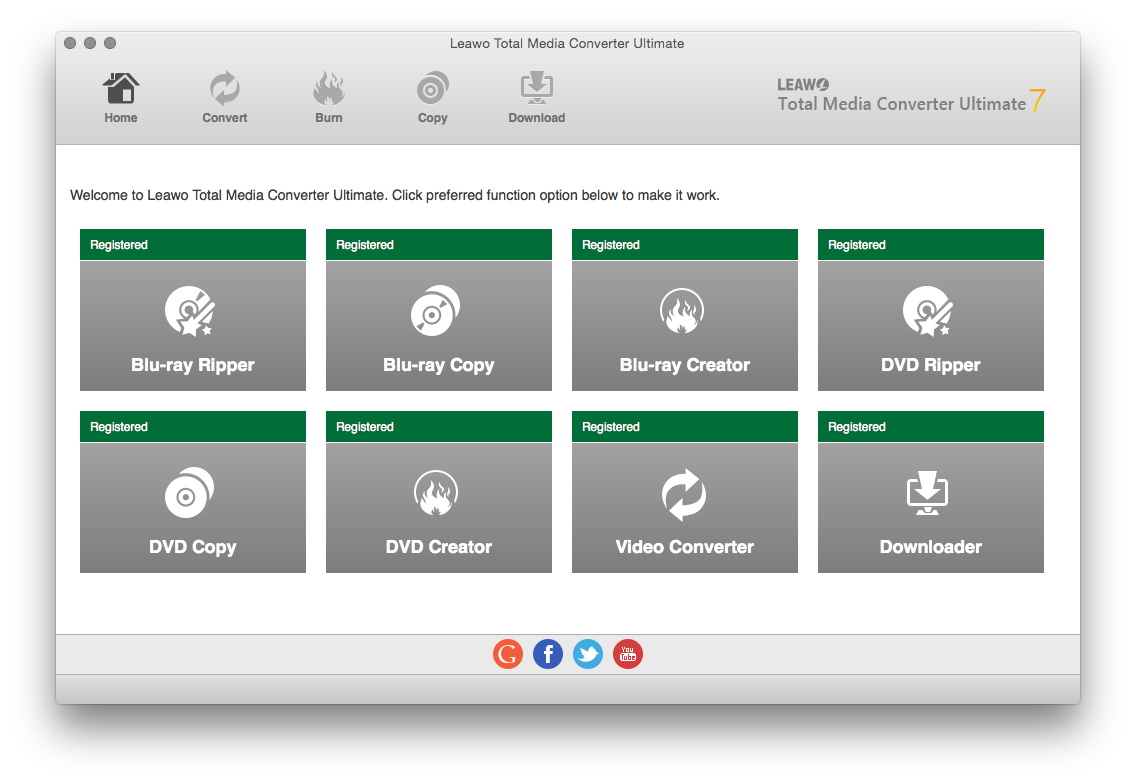
Leawo just released an updated all-in-one multimedia solutions package - Leawo Prof. Media for Mac 8.3.1.
EULA
END-USER LICENSE AGREEMENT OF LEAWO SOFTWARE IMPORTANT-READ CAREFULLY: This End-User License Agreement ('EULA') is a legal agreement between you (either an individual or a single entity) and LEAWO SOFTWARE for the Leawo Video Converter software accompanying this EULA, which includes computer software and may include 'online' or electronic documentation ('SOFTWARE PRODUCT' or 'SOFTWARE').