PDF to Image Converter for Mac
VeryPDF PDF to Image Converter for Mac is built for converting PDF to BMP, JPG
VeryPDF PDF to Image Converter for Mac is built for converting PDF to BMP, JPG, GIF, PNG, PPM, TIF and TGA. PDF to Image Converter converts PDF's into single page or multi-page raster images such as TIFF or JPEG. PDF to Image Converter for Mac is a Mac OS X system oriented converter which can convert the document of PDF to variety of image formats. When using this app, you can set resolution, color depth for output image, invert the image, set page range for input PDF document, compress TIFF image by different compression methods, etc. With the clear and friendly user interface, you can easily and quickly fulfill the conversion that you want to make. VeryPDF PDF to Image Converter for Mac is a software for converting PDF documents into single page or multi-page raster images such as TIFF or JPEG (pdf to jpeg converter). Alternatively, it can rasterize PDF documents and save them back as PDFs. Its areas of use include the web, TIFF-based DMS solutions, archive and workflow systems and the protection of PDF documents. The Converter is characterized by its high speed, scalability and high visual fidelity. Features of PDF to Image Converter for Mac OS X: * Support Mac OS X v 10.6, 10.7, etc. systems. * Able to make batch conversion. * Support output format: BMP, GIF, JPG, TIF, TGA, PNG and PPM. * Specify PDF page range in the conversion. * Allow to set image resolution in DPI. * Support to create 1, 8, 24 or 32-bit color depth image. * Allow to invert image. * Antialias Text and Vector are all supported. * Support to preview specified page in preview window. * Supply several kinds of TIFF compression methods. * Able to create Multi-page TIFF image file. * Works on all platforms. The PDF to JPG app runs in the browser, which means it works on all systems. It doesn't matter If you use Windows, Mac or Linux. Just use a modern Browser! * JPG format for good quality. JPG is the most common image format on the internet.
Changes: VeryPDF PDF to Image Converter for Mac is built for converting PDF to BMP, JPG, GIF, PNG, PPM, TIF and TGA. PDF to Image Converter converts PDF's into single page or multi-page raster images such as TIFF or JPEG.
Minimum requirements: 32M RAM
Operating system: WinXP,WinVista,WinVista x64,Win7 x32,Win7 x64,Win2000,WinOther,Mac OS X,Mac Other,Windows2000,Windows2003,WinServer,Windows Vista Ultimate,Windows Vista Ultimate x64,Win98,WinME,WinNT 3.x,WinNT 4.x,Win95,Windows Vista Starter,Windows Vista Home Basic,Windows Vista Home Premium,Windows Vista Business,Windows Vista Enterprise,Windows Vista Home Basic x64,Windows Vista Home Premium x64,Windows Vista Business x64,Windows Vista Enterprise x64,Mac OS X 10.5,Mac OS X 10.4,Mac OS X 10.3,Mac OS X 10.2,Mac OS X 10.1,Mac OS 9,Mac OS X 10.6,Mac OS X 10.7,Mac OS X 10.8,Windows 8,Windows Server 2012
Program URL: http://www.verypdf.com/app/pdf-to-image-mac/index.html
PDF to Image Converter for Mac screenshot
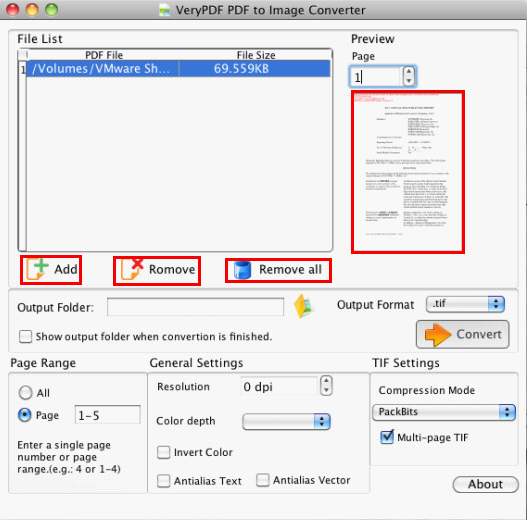
Press release: VeryPDF PDF to Image Converter for Mac is built for converting PDF to BMP, JPG, GIF, PNG, PPM, TIF
VeryPDF PDF to Image Converter for Mac is built for converting PDF to BMP, JPG, GIF, PNG, PPM, TIF and TGA. PDF to Image Converter converts PDF's into single page or multi-page raster images such as TIFF or JPEG.
Special permissions
The trial version of "PDF to Image Converter for Mac" may be freely distributed, provided the distribution package is not modified. No person or company may charge a fee for the distribution of "PDF to Image Converter for Mac" without written permission from the copyright holder.
EULA
License Agreements All copyrights to "PDF to Image Converter for Mac" (the Software) are exclusively owned by VeryPDF.com Solution. For more information, visit our website at http://www.verypdf.com site. Anyone may use this software but all the pdf files generated will automatically have a demo watermark on the first page of them.