Tipard DVD Creator for Mac
Create DVD file with MP4, MOV, M4V, MKV, AVI, WMV, TS and more for Mac.
Tipard DVD Creator for Mac not only enables you to burn videos to DVD files, but also allows you to edit these videos by trimming, cropping, adding watermark and adjusting effect functions before burning on Mac. These video formats including MP4, AVI, MOV, WMV, MKV, MPEG, MTS, M2TS and TS and so on. In addition, this software allows you to add audio tracks and subtitles, set your favorite picture/music as the background image/music, and choose the menu templates you like to make a unique DVD disc. Key functions: 1. Create DVD disc with any video formats This Mac DVD Burner Mac enables you to burn DVD Folder or DVD ISO files with any video formats like MP4, AVI, MOV, WMV, MKV, MPEG, MTS, M2TS, and then store this file in your local disc. Thus, you can enjoy your videos on your DVD player. And enjoy them at any time. 2. Edit audio track/subtitle to your video Tipard DVD Creator for Mac allows you to delete any audio track/subtitle and add audio tracks of various formats(MP3, AAC, WAV, FLAC, M4A, etc.). You can also set subtitle position. 3. Choose most suitable menu Tipard DVD Creator for Mac offers you numerous types of menus, frames and buttons to set menus as you like. You can select any menu, frame and button to make your unique DVD menu. Apart from numerous menu templates, you can also add background picture, background music to make menus of your own style. 4. Preview and snapshot With this DVD Burner for Mac, you can preview the video, and capture images during previewing videos and use the one you like as new thumbnail for your selected video.
Changes: 1. Modify the copyright term 2. Change the program icon to a smaller size
Minimum requirements: Intel® processor and Apple M1 chip; 1G RAM or higher recommended
Operating system: Mac OS X 10.5 or above (highly support macOS Monterey)
Program URL: https://www.tipard.com/dvd-creator-for-mac/
Twitter FacebookTipard DVD Creator for Mac screenshot
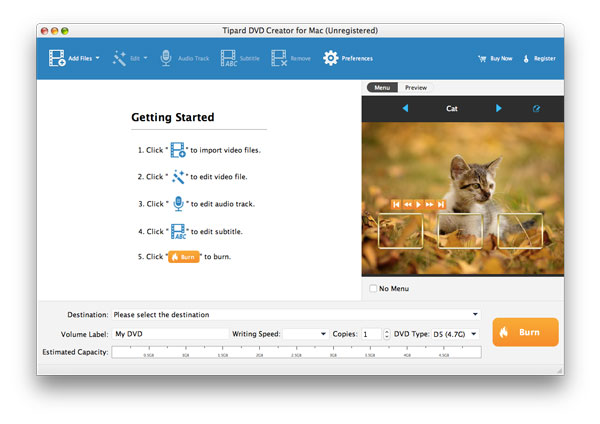
Special permissions
The trial version of MySoftware can be freely distributed over the internet in an unchanged form
EULA
End-User License Agreement (EULA) LICENSES: Shareware IMPORTANT--READ CAREFULLY This is a legal agreement between you, the end user, and Tipard Studio, the developer of the program ('Tipard'), regarding your use of Tipard products ('Software'). By installing the Software, you agree to be bound by the terms of this agreement.