Tipard PDF to Word Converter for Mac
Convert PDF Files to Word (*.doc) and Rich Text Format (*.rtf) on Mac with OCR.
Tipard PDF to Word Converter for Mac is able to convert PDF files to Word (*.doc) and Rich Text Format (*.rtx) for Mac. Besides, it allows you to choose your needed pages to make a conversion. For instance, you can choose page 1 to page 20, and then convert these 20 pages only. Moreover, this software supports OCR tech that can enhance the accuracy of your conversion. Furthermore, it enables you to make bundles conversion of your PDF file simultaneously. Key Functions: 1. Convert PDF file to Word on Mac Tipard PDF to Word Converter for Mac enables you to convert PDF to Word (*.doc) and Rich Text Format (*.rtf) on Mac. So you can read your PDF files at any time without the help of PDF Reader. 2. Flexible output settings With Tipard PDF to Word Converter for Mac, you can set the layout, maintain the source file and choose image format, JPEG quality and resolution. 3. Convert PDF files in bundles Tipard PDF to Word Converter for Mac allows you to convert several PDF files at the same time, and every PDF file can be converted with different ouput settings. So this software can greatly save your conversion time. 4. Selectively convert the pages of PDF files Tipard PDF to Word Converter for Mac is able to convert all pages of one PDF file or convert specific pages. What you need is to check page range and input page numbers with comma separated. So you can get your most needed pages of PDF files. 5. Support OCR function Tipard PDF to Word Converter for Mac supports OCR function. This perfect software also has the function of setting language in the OCR part. With this function, you can convert PDF files to Word more accurately with OCR.
Changes: Fix some bugs.
Minimum requirements: 1.2GHz Intel or AMD CPU, or above; 1G RAM or more.
Operating system: Mac OS X
Program URL: https://www.tipard.com/pdf-to-word-converter-for-mac/
Twitter FacebookTipard PDF to Word Converter for Mac screenshot
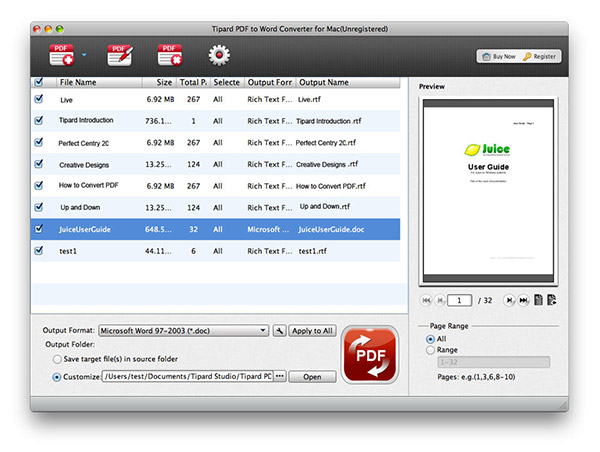
Special permissions
The trial version of MySoftware can be freely distributed over the internet in an unchanged form
EULA
End-User License Agreement (EULA) LICENSES: Shareware IMPORTANT--READ CAREFULLY This is a legal agreement between you, the end user, and Tipard Studio, the developer of the program ('Tipard'), regarding your use of Tipard products ('Software'). By installing the Software, you agree to be bound by the terms of this agreement.