Tipard Video Converter for Mac
Convert video to all popular video formats.
Tipard Video Converter for Mac is used to help users convert any video to popular videos(MKV, MOV, MTV, VOB, WMV, AVI, etc.) and audios(AAC, AIFF, AMR, FLAC, MP3, etc.) on Mac with the super fast speed and excellent output video/audio quality. What's more, it is highly compatible with iPhone 11/11 Pro/11 Pro Max, iPhone XS/XS Max, iPhone XR, iPhone X. Key Features 1. Convert any video/audio file including 4K video This Video Converter for Mac is able to help users convert any video/audio files, including 3GP, 3G2, AVI, DV, DIF, FLV, SWF, F4V, MOD, MJPG, MJPEG, MKV, VOB, DAT, MP4, M4V, MPV, QT, MOV, RM, RMVB, TOD, TS, TRP, TP, WMV, ASF, MPEG-2 HD, MPEG-4 HD, QuickTime HD, WMV HD, HD TS, HD MTS, HD M2TS, HD TRP video and AAC, AIF, AIFF, APE, OGG, etc. on Mac. 2. Clip and merge videos Clip a video to segments with the time length you want by setting the start and end time. In addition, it is also able to merge different videos to a single one. 3. Crop Video Frame and Add Video Watermarks Also you can cut off unwanted playing areas of a video to fit your different portable players. Personalize your video with the image or text watermark, and adjust its position, transparence, etc. 4. Define video or audio effect This software enables you to define the output video or audio parameters, such as Video Encoder, Frame Rate, Video Bitrate, Resolution, and Audio Encoder, Sample Rate, Channels, Audio Bitrate. Also you can adjust the video brightness, contrast, saturation, hue and volume. 5. Convert one file to multiple formats Tipard Video Converter for Mac enables users to select multiple output formats for the source video/audio, and then users can get multiple output video or audio formats at the same time.
Changes: Add Notarization certification.
Minimum requirements: Intel Core2 Duo 1.2GHz processor or equivalent AMD Athlon™ processor or higher recommended, 1G RAM or higher recommended.
Operating system: Mac OS X 10.5 or above (highly support macOS Catalina)
Program URL: https://www.tipard.com/video-converter-for-mac.html
Tipard Video Converter for Mac screenshot
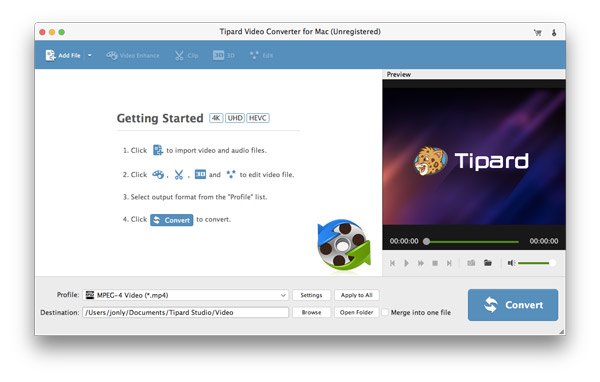
Special permissions
The trial version of MySoftware can be freely distributed over the internet in an unchanged form
EULA
End-User License Agreement (EULA) LICENSES: Shareware IMPORTANT--READ CAREFULLY This is a legal agreement between you, the end user, and Tipard Studio, the developer of the program ('Tipard'), regarding your use of Tipard products ('Software'). By installing the Software, you agree to be bound by the terms of this agreement.