To M4A Converter for Mac
Easily convert audio and video to quality M4A or MP4 files on Mac OS X.
To M4A Converter for Mac allows easily and quickly convert most of audio and video files to quality and organised M4A or MP4 files on Mac OS X. To learn more about To M4A Converter for Mac and to download Free Trial version of To M4A Converter visit amvidia.com/to-m4a-converter . The converter is featured with comprehensive choice of AAC or ALAC audio codecs, and automatic or customisable settings for output M4A and MP4 files, such as Constant/Average/Variable Bit Rate Mode, auto or preselected Bit Rate and Channels, M4A or MP4 extension of output audio files. To provide you with even more quality audio, the converter can improve sound of output files through automatic normalisation of the volume and applying audio effects (trim of silence and fade-in / fade-out). Easy and quick conversion is ensured by batch processing and integration with iTunes. To M4A Converter is able to process thousands of files at once, keep folders structure intact and add converted files to an existing or new playlist in iTunes. To organise music collections simultaneously with conversion, just switch tags transfer and loading On in Preferences. You can learn about To M4A Converter features and download Free Trial version of To M4A Converter from amvidia.com/to-m4a-converter .
Changes: Newly released To M4A Converter for Mac
Minimum requirements: Mac OS X 10.7 or later, 64-bit processor
Operating system: Mac OS X
Program URL: http://amvidia.com/to-m4a-converter
G+ Twitter FacebookTo M4A Converter for Mac screenshot
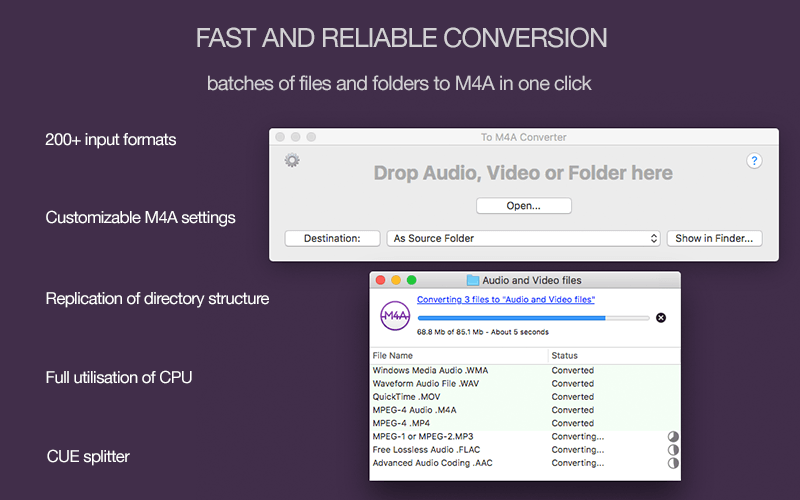
Press release: To M4A Converter for Mac OS X by Amvidia
To M4A Converter for Mac OS X by Amvidia allows effortlessly convert audio and video to quality Apple's formats to ensure your audio files are playable at any Mac computer.
Special permissions
The trial version of To M4A Converter for Mac can be freely distributed over the internet in an unchanged form.
EULA
https://itunes.apple.com/app/to-m4a-converter/id1034678008