imyPass iPhone Location Changer for Mac
Set and change iOS device location in one click.
Are you looking for a strong location changer? Just try imyPass iPhone Location Changer. It wont let you down. With it, you can modify and set fake location for iOS devices conveniently. Key Functions: 1. Modify and set fake GPS location. If you dont want others to know your actual location and expose yourself, you can use imyPass iPhone Location Changer for Mac to choose and set any locations you want on the map. 2. Customize routes and speed to move your device. imyPass iPhone Location Changer for Mac can fake a route for your iPhone. You can use this tool to simulate your movement conveniently within three modes: One-stop Mode, One-stop Mode, and Joystick Mode. Besides, you can also set the speed from 1m/s to 50m/s according to your own demand. 3. Set virtual location for location-based game playing. When you play a location-based AR game like Pokmon Go, Zombies, Run!, Jurassic World Alive, Harry Potter: Wizards Unite, etc., you can easily move yourself to those coordinates with great rewards, for example, a rare Pokemon by using imyPass iPhone Location Changer for Mac.
Changes: New release.
Minimum requirements: 1GHz Intel® processor and Apple M1/M2 chip;512 MB RAM or more
Operating system: Mac OS X 10.12 or above (including macOS 14 Sonoma)
Program URL: https://www.imypass.com/iphone-location-changer/
imyPass iPhone Location Changer for Mac screenshot
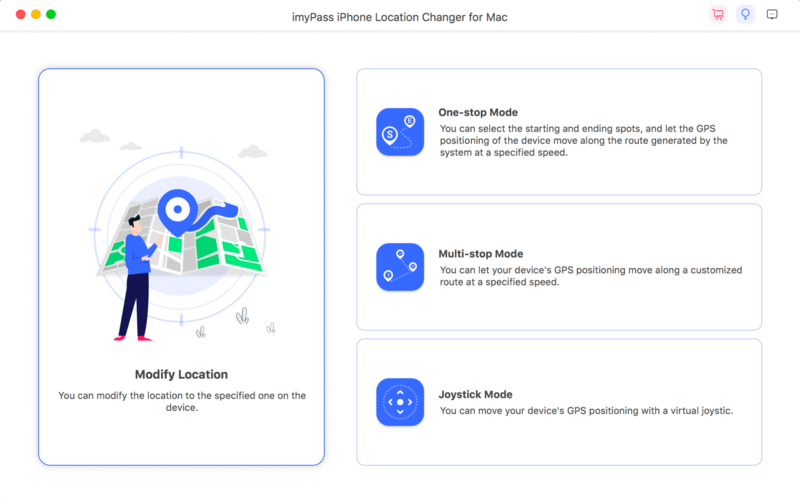
Special permissions
The trial version of MySoftware can be freely distributed over the internet in an unchanged form
EULA
End-User License Agreement (EULA) LICENSES: Shareware IMPORTANT--READ CAREFULLY This is a legal agreement between you, the end user, and imyPass Studio, the developer of the program ("imyPass"), regarding your use of imyPass products ("Software"). By installing the Software, you agree to be bound by the terms of this agreement.