imyPass iPhone Password Manager for Mac
Manage and export iOS devices’ passwords on Mac
Are you looking for the password to a specific app or website for a long time? You can try to connect your iOS devices with imyPass iPhone Password Manager for Mac. With it, you can check all saved app and website Wi-Fi, e-mail passwords. Key Functions: 1. Check saved passwords. Forgot app passcodes on iPhone/iPad/iPod? Don’t worry. Have a try of imyPass iPhone Password Manager for Mac. Within seconds, it is able to view saved passwords of app, website, Wi-Fi, e-mail passwords easily. 2. Export all passwords to Mac. If you want to check or generate all passwords in one CSV file on one Mac, please have a try of exporting all passwords to Mac function. It will make you freely search or share a specific application password with other people. 3. View scanning history. It is a practical function when you have several iOS devices. Users can check the previous scanning history within simple steps.
Changes: New release
Minimum requirements: Mac OS X 10.7 or above (macOS Ventura)
Operating system: Mac OS X
Program URL: https://www.imypass.com/iphone-password-manager/
imyPass iPhone Password Manager for Mac screenshot
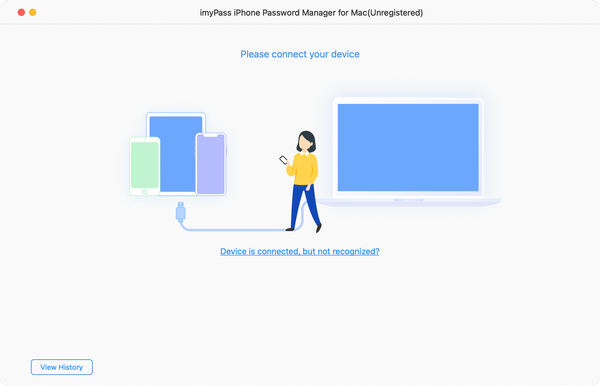
Special permissions
The trial version of MySoftware can be freely distributed over the internet in an unchanged form
EULA
End-User License Agreement (EULA) LICENSES: Shareware IMPORTANT--READ CAREFULLY This is a legal agreement between you, the end user, and imyPass Studio, the developer of the program ("imyPass"), regarding your use of imyPass products ("Software"). By installing the Software, you agree to be bound by the terms of this agreement.